Packages
A package is a collections of code, data, and documentation all bundled together in a standardized way that can be easily shared and installed by other R users.
- Installing packages: when you want to use a package for the first time, you must install the package with
install.packages("package_name")- note the package name must be in quotes. You only need to install a package 1 time on your local computer, so I suggest using the console to install packages. - Loading packages/libraries: every time you start a new session, you have to tell R what packages you want to load in. You do this with the
library(package_name)- note the package name does not need to be in quotes here.
Palmerpenguins
To start, let’s have a look at the palmerpenguins package.
- In the
palmerpenguinspackage, there is a dataset calledpenguins. Therefore, when you install and load in the package, you will automatically have access to this dataset. - However, if we try to run
penguinsbefore we install or load in the package, we will get an error message:

- But once we install and load in the
palmerpenguins, we can see the penguins dataset!
# install.packages("palmerpenguins")
library(palmerpenguins)
penguins# A tibble: 344 × 8
species island bill_length_mm bill_depth_mm flipper_length_mm
<fct> <fct> <dbl> <dbl> <int>
1 Adelie Torgersen 39.1 18.7 181
2 Adelie Torgersen 39.5 17.4 186
3 Adelie Torgersen 40.3 18 195
4 Adelie Torgersen NA NA NA
5 Adelie Torgersen 36.7 19.3 193
6 Adelie Torgersen 39.3 20.6 190
7 Adelie Torgersen 38.9 17.8 181
8 Adelie Torgersen 39.2 19.6 195
9 Adelie Torgersen 34.1 18.1 193
10 Adelie Torgersen 42 20.2 190
# … with 334 more rows, and 3 more variables: body_mass_g <int>,
# sex <fct>, year <int>Tidyverse
Tidyverse is a package, well it’s actually a collection of 8 packages (ggplot2, dplyr, tidyr, readr, purrr, tibble, stringr, forcats) introduced by Hadley Wickham to help with data manipulation, exploration, and visualization.
You can check out the tidyverse to find out more details of each of the individual packages.
Whenever you load tidyverse, you’ll see a message saying it’s attaching all 8 packages. Therefore, you don’t have to load in any of the individual packages because they all get loaded in together. This means as long as you load in
tidyverse, you can use functions from any one of the 8 packages.
── Attaching packages ───────────────────────────── tidyverse 1.3.1 ──✔ ggplot2 3.3.6 ✔ purrr 0.3.4
✔ tibble 3.1.7 ✔ dplyr 1.0.9
✔ tidyr 1.2.0 ✔ stringr 1.4.0
✔ readr 2.1.2 ✔ forcats 0.5.1── Conflicts ──────────────────────────────── tidyverse_conflicts() ──
✖ dplyr::filter() masks stats::filter()
✖ dplyr::lag() masks stats::lag()Errors installing new package…what do you do when you encounter errors?
If you are an active R user, I can almost guarantee that sooner or later you will run into error messages when trying to install an R package. So what do you do when this happens? To see, let’s go through an example.
Let’s say we discovered there’s an emo package that let’s us insert emojis and we want to install the package.
- Like any other package, the first thing we do is try to install the package in the console with the following code:
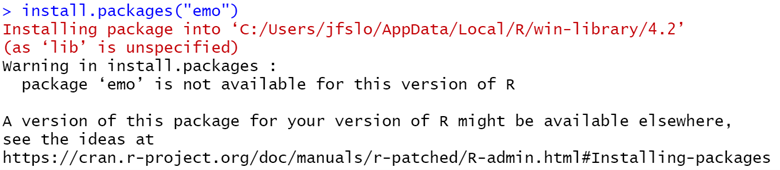
- Unfortunately, we get a warning message
package 'emo' is not available for this version of R. At first, this may be a little misleading because you may think the issue is that you do not have the right version of R. - But, really the problem is this package does not exist on Comprehensive R Archive Network (CRAN) and the
install.packages()function only works for packages that are part of CRAN. - One way to check if the package is part of CRAN is to navigate to the Packages tab (by default, this should be located in the bottom right panel of RStudio) and type in the package you’re interested in installing.
- We can see that
emois not there. - So, if the package is not part of CRAN, what should you do?
Turn to Google! I typically go to Google and search “install package X in R”.
Find the package repository on GitHub. If packages aren’t on CRAN, you should be able to find the package repository on GitHub and then you can install the package via devtools (another package).
- When I search for the
emopackage on Google, this is the first link: Emo GitHub Repository.
- On the GitHub Repository, scroll down and look for instructions on how to install the package.
- The code below is taken directly from the website (note, you do have to install the devtools package if you haven’t already done so).
- All you have to do is run this code in your console and you’ll be able to install the
emopackage!
# install.packages("devtools")
devtools::install_github("hadley/emo")- As a small aside, note that we don’t have to call the library for
devtoolsin the code above because we are explicitly telling R that theinstall_githubfunction is from (::) thedevtoolspackage. - The code above is identical to running the code in two lines like this:
# install.packages("devtools")
library(devtools)
install_github("hadley/emo")- Let’s test it out our new
emopackage!
Remember, it’s not enough to install the package. We also have to load the library.
- Finally, I want to share this installing packages blog that I found super helpful, especially this screenshot of a flow chart on “Approaching Package Issues Systematically”:
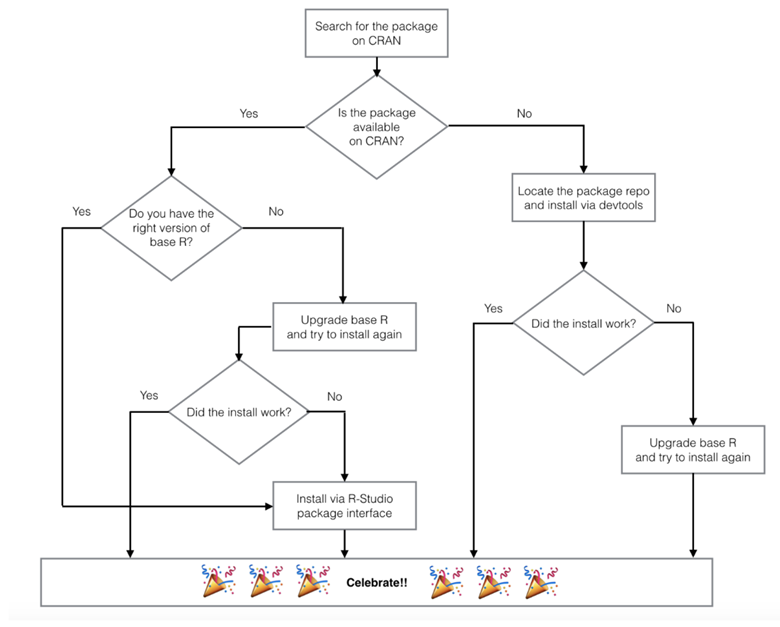
Functions
A function is a set of statements (or code) organized to perform a specific task. Essentially, a function is like a black box where you enter inputs and you get an output. R has a lot of built-in functions.
For example, there’s a mean() function that calculates the average of the data you include in the function.
- Here we can easily calculate the mean of
my_values:
Arguments
An argument is the information passed into any given function. In the example above we passed in one argument consisting of “my_values”. The output returned the average of 10, 20, and 30.
As another example of this function, let’s say we wanted to get the average bill length of the penguins in the palmerpenguins dataset.
- Here, we have to specify the dataset and the column of data we want to use in our mean calculation. We can do this by using the
$operator. - However, if we run the code below, we get a strange result:
mean(penguins$bill_length_mm)[1] NA- Why did we get NA? We cannot calculate a mean score if there are NA values, so we need to remove these values.
- Fortunately, there is an argument that let’s us do just that: “na.rm = TRUE” (remove NA = TRUE).
mean(penguins$bill_length_mm, na.rm = TRUE)[1] 43.92193- We can turn to the help documentation to see the different arguments of a function.
Help Documentation
- If you are using a function for the first time, you may not know where to start.
- One useful tool is R’s help documentation (the help tab in the bottom right panel).
- You can simply search for the function name to learn more about the function. For example, the documentation provides a description, usage, arguments, and often even examples.
- As a shortcut you can also type a ? followed by the function name in the console. For example,
?meanwhich will take you directly to the help documentation for the mean function.
- As a shortcut you can also type a ? followed by the function name in the console. For example,
mean() Help Documentation

- First, we immediately see the description: “Generic function for the (trimmed) arithmetic mean”.
- Then, we can see that the usage says: “mean(x, …)”
- This means that we need to provide an argument for x. If we scroll down a bit further we can see that x is defined. Basically, this is saying that in order to calculate a mean score, you need to put in some data (aka x)
- The
...tells us that there are other arguments, but they are not required. For example, the “na.rm” is one argument, but it is not required.
- Next, we see a list of the different possible arguments.
- And if you scroll all the way down to the bottom, you will see examples of how to use the function.
Why Use Functions?
Functions save us a lot of time! We often rely on functions that other people have written. So, while we could have taken the time to write our own
meanfunction, there’s no need to because the function already exists. It should hopefully be clear from the last example how powerful themeanfunction can be and how much time it can save us.You can create your own functions specific to your code and your tasks. As a general rule, if you find yourself writing the same code more than twice, you should consider writing a function. Using functions can reduce your chances of making errors. For example, if you need to update your code and you have a function, you only need to update it in one place. However, if you have the same code written 5 times, there’s a pretty high chance that you’ll forget to update your code somewhere, which will result in an error.
Although writing your own function is beyond the scope of this lesson, here are some useful websites if you wish to learn more:
Summary
In this lesson we first learned about packages Specifically, we learned how to install packages for the first time and how it’s necessary to “load” in a package using the library() function every time you start a new R session. We also went through an example of what to do when you encounter an error message after running install.packages().
We also learned about functions and why we should use functions. Importantly, we introduced R’s Help Documentation, which is a great resource if you are using a function for the first time and not quite sure where to start.
Exercises
- Load in the packages
palmerpenguinsandtidyverseand print the penguins dataset.
- Notice that when you printed the penguins variable, it printed either in your console or directly below your code, but it did not save the variable in your environment.
Now, save the penguins dataset to a new variable called penguins_data and then print penguins_data.
- Using the help documentation, look up the function
head(). See if you can understand what this function does.
Hint: in the console, use a ? followed by the function name.
- Use the
head()on thepeguins_data.
- Return to the help documentation for
head(). In the description, it mentions a second function that is the opposite ofhead(), what is that function? Test it out on thepenguins_data.
- What is the average flipper length for all of the penguins in our dataset?
If you get stuck, review the example above where we calculate the average bill length.
THE END 🎉